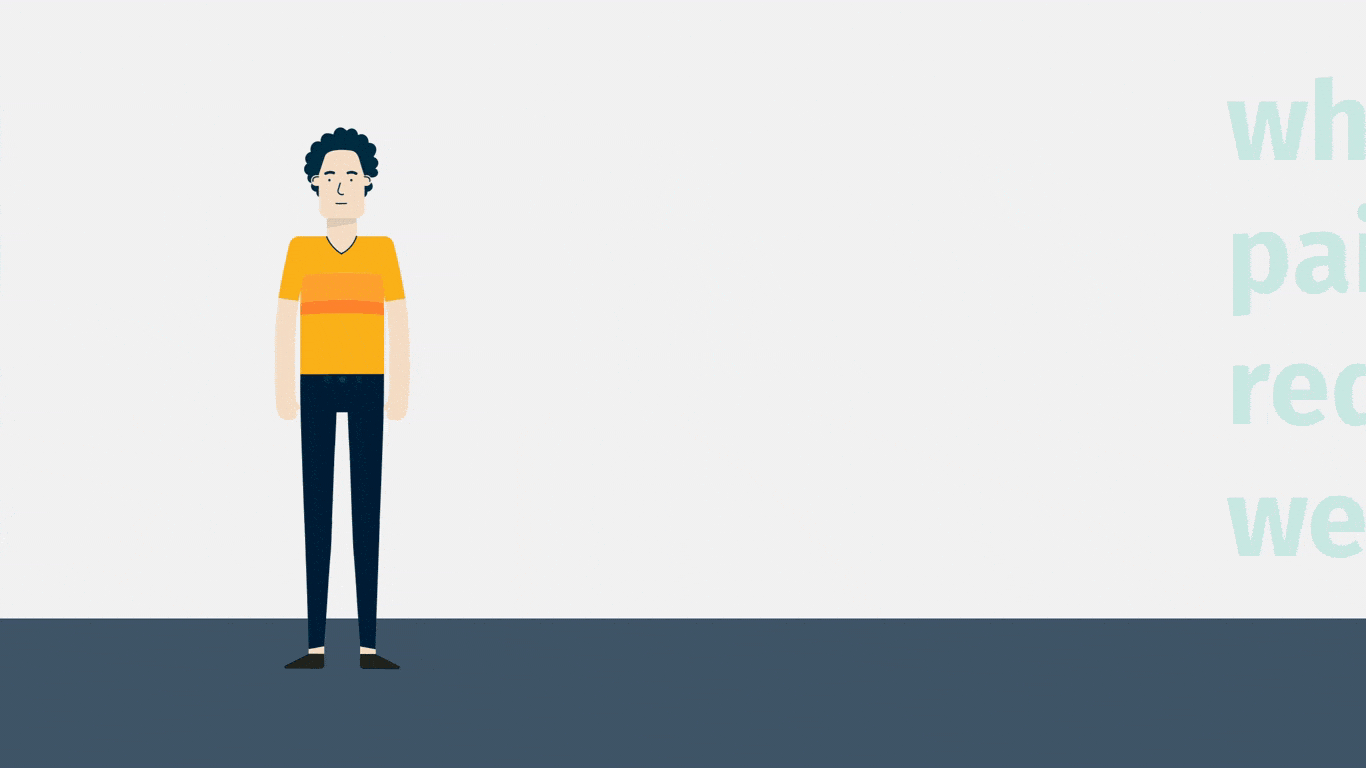HubSpot CMS vs Wordpress vs Squarespace in 2022
Oh the world of web builders. From the seeming simplicity of Squarespace to the popularity of Wordpress, it’s hard to know which CMS is best for your needs and goals. You may have heard that Squarespace makes building a website simple and fast. You may also have heard that the open source world of Wordpress makes just about anything possible, given the right plugin. And, regarding HubSpot, you may know that it’s a marketing tool, and not much else. If you’re comparing HubSpot CMS vs Wordpress vs. Squarespace, there is a lot to consider.
In this article we’ll cover three key avenues for evaluating the right fit:
- What features will you get for the price?
- What problems can each system help you solve?
- For which kind of person or business is each CMS best suited?
We’ll also walk through the big takeaways for each platform (the TL;DR section).
Choosing the Right Fit:
HubSpot CMS vs Wordpress vs Squarespace
What features will you get?
The first and most obvious avenue for evaluating these three Content Management Systems (CMS) is comparing their features side-by-side. Below is a short list of features that are likely a top priority for your next website. But, you can also view the comprehensive comparison table of on-board features >
Comparison of Key Features
Below are the key features you'll find on-board HubSpot CMS, Wordpress, and Squarespace from day one.
HUBSPOT CMS.png?width=250&name=HubSpot-white%20(1).png)
|
WORDPRESS.png?width=250&name=WordPress-logotype-wmark-white%20(1).png)
|
SQUARESPACE
|
|
|---|---|---|---|
DEVELOPMENT & DESIGN |
|
|
|
THEMES |
|
|
|
BLOG |
|
|
|
MOBILE OPTIMIZATION |
|
DEPENDS ON THEME |
|
DRAG-AND-DROP EDITOR |
|
|
|
VIDEO HOSTING |
|
|
|
A/B TESTING |
|
REQUIRES PLUGIN |
|
MARKETING & SALES |
|
|
|
CRM |
|
|
|
FORMS |
|
REQUIRES PLUGIN |
|
INTEGRATED E-COMMERCE |
LIMITED TO 20 SKUs |
REQUIRES PLUGIN |
|
POINT OF SALE |
|
REQUIRES PLUGIN |
|
CALLS-TO-ACTION |
|
|
|
LANDING PAGES |
|
|
|
FORM FOLLOW-UP EMAILS |
|
|
REQUIRES GOOGLE WORKSPACE |
EMAIL MARKETING |
|
|
REQUIRES GOOGLE WORKSPACE |
PERFORMANCE |
|
|
|
GOOGLE SEARCH CONSOLE INTEGRATION |
|
|
|
CUSTOM REPORTING |
|
|
|
SEO RECOMMENDATIONS |
|
REQUIRES PLUGIN |
|
WEB TRAFFIC ANALYSIS |
|
REQUIRES PLUGIN |
|
SUPPORT & SECURITY |
|
|
|
PHONE SUPPORT |
|
LIMITED |
|
24/7 SECURITY MONITORING + THREAT DETECTION |
|
|
|
STANDARD SSL CERTIFICATE |
|
|
|
COST |
CMS PROFESSIONAL = $300/MONTH CMS ENTERPRISE = $900/MONTH |
VARIES DRASTICALLY |
$12/MONTH - $40/MONTH |
HUBSPOT CMS.png?width=250&name=HubSpot-white%20(1).png)
|
|---|
|
|
|
|
|
|
|
|
|
|
|
|
|
|
|
|
|
|
|
|
|
LIMITED TO 20 SKUs |
|
|
|
|
|
|
|
|
|
|
|
|
|
|
|
|
|
|
|
|
|
|
|
|
|
|
|
|
|
CMS PROFESSIONAL = $300/MONTH CMS ENTERPRISE = $900/MONTH |
WORDPRESS.png?width=250&name=WordPress-logotype-wmark-white%20(1).png)
|
|---|
|
|
|
|
|
|
|
DEPENDS ON THEME |
|
|
|
|
|
REQUIRES PLUGIN |
|
|
|
|
|
REQUIRES PLUGIN |
|
REQUIRES PLUGIN |
|
REQUIRES PLUGIN |
|
|
|
|
|
|
|
|
|
|
|
|
|
|
|
REQUIRES PLUGIN |
|
REQUIRES PLUGIN |
|
|
|
LIMITED |
|
|
|
|
|
VARIES DRASTICALLY |
SQUARESPACE
|
|---|
|
|
|
|
|
|
|
|
|
|
|
|
|
|
|
|
|
|
|
|
|
|
|
|
|
|
|
|
|
REQUIRES GOOGLE WORKSPACE |
|
REQUIRES GOOGLE WORKSPACE |
|
|
|
|
|
|
|
|
|
|
|
|
|
|
|
|
|
|
|
$12/MONTH - $40/MONTH |
What problems can each system help you solve?
Next, it can be helpful to consider which platform is ideal for solving your specific problem. From the complex and robust HubSpot CMS to the simple and user-friendly Squarespace, each brand has something different to offer.
HubSpot CMS
HubSpot is great at helping you solve for:
- Data and tracking
- Security and vulnerability
- Page load speed and user experience
- Integration of marketing in your website
CMS Hub is not ideal for solving:
- Connection to an alternative marketing product (except Salesforce)
- Tight budgets
Wordpress
Wordpress is great at solving for:
- Smaller budgets
- Connection to a large assortment of plugins
Wordpress is not ideal for solving:
- Data and tracking
- Security and vulnerability
- Page load speed
- Integration of marketing in your website
Squarespace
Squarespace is great at solving for:
- Much smaller budgets
- Easy control of content and changes
- Self-owned commerce and e-commerce integration
Squarespace is not ideal for solving:
- Data and tracking
- Security and vulnerability
- Integration of marketing into your website
Who should use it?
Next, these three systems sit apart from each other pretty well when you consider who will be using them. From cost, to features, to ease of use, all three have an ideal user.
HubSpot CMS
HubSpot CMS is perfect for:
- Small businesses that want to grow
- Mid-to-large size companies
- Multi-location businesses
- Small businesses that sell high-dollar products or services
- Enterprise level organizations
- Growing businesses
- Marketing and Sales teams
- Marketing or sales teams that would like a lower-cost alternative to something like Salesforce
HubSpot CMS is less ideal for:
- Self-employed or small businesses owners who spend little money on marketing
- Do-it-yourselfers who want to keep things simple
- Large teams that are already highly-trained and extremely devoted to an alternative marketing tool (except Salesforce)
Wordpress
Wordpress is perfect for:
- Small but growing businesses that need to keep monthly fees low
- More experienced do-it-yourselfers who want the power of plugins
- Web designers in-training that want to learn the ins-and-outs of developing in a CMS theme
Wordpress is less ideal for:
- Growing companies that need to integrate marketing into their website
- Businesses that are concerned about having a secure site
- Novice do-it-yourselfers
Squarespace
Squarespace is perfect for:
- Do-it-yourselfers who want a simple process
- Small business owners who want to frequently edit and change their website themselves
- Small e-commerce businesses who want to easily manage their products and sales online
Not ideal for solving:
- Growing businesses
- Small businesses that sell large-dollar items or services
- Mid-to-large size organizations
- Anyone wanting to connect marketing to their website
- Anyone who needs excellent data and tracking
What are the big takeaways? (TL;DR)
HubSpot CMS is a powerful platform, and the best option for growing businesses.
Comparing HubSpot CMS to other platforms is a bit like comparing a picture book with a novel. The average CMS offers exactly what it needs: a space to build a website. Because HubSpot CMS sits over top of world-class marketing tools, you gain access to elements of those marketing tools without even paying extra. You can also add other Hubs onto your CMS to make it more powerful (Sales Hub, Marketing Hub, Service Hub, and Operations Hub). But, CMS Hub itself comes ready with necessary marketing tools to help you and your team do their job more effectively.
This graph shows the major CMS options on the market. To the top left, you can see that HubSpot CMS is used by far fewer sites than something like Wordpress, but it’s also used by elite sites that are far more highly trafficked. Marketing, lead generation, and CMS Hub are all part of the same equation growing businesses are using across the globe.
The CMS Hub disadvantage? It’s the most expensive option when compared to Wordpress and Squarespace.
This is why we recommend HubSpot for small companies that are growing, or mid-to-large size organizations.
Wordpress is a more cost effective solution for small businesses that don’t intend to grow.
Plugins create a large amount of versatility. Regardless of your industry or needs, it’s just like the old Apple adage about apps… “there’s a plugin for that.” With over 55,000 plugins in the Plugin Directory as of April 2021, Wordpress can do just about anything.
The disadvantages to Wordpress are that it’s not very secure, budgets tend to expand as plugins are acquired, and marketing tools are not as easily integrated.
While plugins are the magic bullet of versatility, they also create a massive vulnerability. If your website uses ten plugins, for example, the likelihood that one or more have unapplied updates is extremely high. And, over time, those plugins that have not been updated create security vulnerabilities. Big ones.
Wordpress powers 34% of all websites on the internet. Between it’s popularity and its open-source nature, it creates a very large (and relatively easy to hack) target. In fact, in April of 2020, a massive coordinated attack occurred and over 900,000 Wordpress sites were hacked. According to PatchStack, “The threat is not with WordPress itself, but the wide range of third-party plugins that are used by WordPress users.”
Squarespace is the best solution for do-it-yourselfers or small, commerce businesses on a tight budget.
Squarespace is jam-packed with e-commerce and point of sale tools that make an Etsy shop or a small boutique easier to run. If you don’t plan to grow, but you want to integrate your website into your small business operations, this is probably a great choice.
The disadvantage? The simplicity leads to minimal features or ability to gain data or connect marketing efforts.
Because it’s a relatively easy platform to use, it’s also limited in scale. If you want to grow (i.e. open another store-front) and need to apply some marketing you will quickly see that Squarespace is not built for tracking or marketing integration.
Ready for a web redesign? Here’s a great place to start.
Truthfully? Engaging in a web redesign can be daunting. And often, the process is terrible. With a committee of people to please and a design firm throwing features and prices at you, it’s hard to know if the investment of time and money will actually pay off.
Instead of a sunk cost, what you really need is growth. You probably know that your website needs attention, but hate wasting marketing funds.
If you’re interested in having a website that leads to real growth for your company, there’s a modern way to approach web building. Learn more about why web builds suck, and how you can avoid being trapped in another terrible redesign process.
Comprehensive Features Comparison
Below is an almost comprehensive list of features you'll find on-board HubSpot CMS, Wordpress, and Squarespace from day one.
HUBSPOT CMS.png?width=300&name=HubSpot-white%20(1).png)
|
WORDPRESS.png?width=350&name=WordPress-logotype-wmark-white%20(1).png)
|
SQUARESPACE
|
|
|---|---|---|---|
DEVELOPMENT & DESIGN |
|
|
|
CUSTOM DOMAINS |
|
|
|
SUBDOMAINS |
|
|
|
THEMES |
|
|
|
MOBILE OPTIMIZATION |
|
DEPENDS ON THEME |
|
DRAG-AND-DROP EDITOR |
|
|
|
MULTIPLE CURRENCIES |
|
REQUIRES PLUGIN |
|
BLOG |
|
|
|
CONTENT STAGING |
|
|
|
CONTENT DELIVERY NETWORK (CDN) |
|
|
|
BUILT-IN AMP FOR BLOGS |
|
REQUIRES PLUGIN |
|
LOCAL WEB DEVELOPMENT |
|
|
|
ADVANCED MENUS |
|
|
|
VIDEO HOSTING |
|
|
|
APP + ASSETS MARKETPLACE |
|
PLUGIN MARKETPLACE |
|
MULTILANGUAGE CONTENT |
|
REQUIRES PLUGIN |
|
SITE EXPORT |
|
|
|
BLOG IMPORT |
|
|
|
A/B TESTING |
|
REQUIRES PLUGIN |
|
API ABILITY |
|
|
WITH TOP-TIER MEMBERSHIP |
URL MAPPINGS |
|
|
|
MEMBERSHIPS |
WITH ENTERPRISE |
REQUIRES PLUGIN |
|
MARKETING + SALES |
|
|
|
CRM |
|
|
|
FORMS |
|
REQUIRES PLUGIN |
|
INTEGRATED E-COMMERCE |
LIMITED TO 20 SKUs |
REQUIRES PLUGIN |
|
CALLS-TO-ACTION |
|
|
|
LANDING PAGES |
|
|
|
LIST SEGMENTATION |
|
|
|
SMART CONTENT + REPORTING |
|
|
|
STANDARD CONTACT SCORING |
|
|
|
SALESFORCE INTEGRATION |
|
REQUIRES PLUGIN |
REQUIRES ZAPIER |
CALCULATED PROPERTIES |
|
|
|
AD MANAGEMENT |
|
|
|
FORM FOLLOW-UP EMAILS |
|
|
REQUIRES GOOGLE WORKSPACE |
CONTACT CREATE ATTRIBUTION |
|
|
|
EMAIL MARKETING |
|
|
REQUIRES GOOGLE WORKSPACE |
LIVE CHAT |
|
REQUIRES PLUGIN |
|
TEAMS |
|
|
|
POINT OF SALE |
|
REQUIRES PLUGIN |
|
CONTENT STRATEGY |
|
|
|
PERFORMACE |
|
|
|
CONTENT ANALYTICS VIEWS |
|
|
|
GOOGLE SEARCH CONSOLE INTEGRATION |
|
|
|
SEO RECOMMENDATIONS |
|
REQUIRES PLUGIN |
|
CUSTOM REPORTING |
|
|
|
CONTACT ATTRIBUTION REPORT |
|
|
|
REPORTING DASHBOARD |
|
|
|
WEB TRAFFIC ANALYSIS |
|
REQUIRES PLUGIN |
|
SUPPORT + SECURITY |
|
|
|
PHONE SUPPORT |
|
LIMITED |
|
99% UPTIME |
|
|
|
PASSWORD PROTECTED PAGES |
|
|
|
24/7 SECURITY MONITORING + THREAT DETECTION |
|
|
|
STANDARD SSL CERTIFICATE |
|
|
|
COST |
CMS PROFESSIONAL = $300/MONTH CMS ENTERPRISE = $900/MONTH |
VARIES DRASTICALLY |
$12/MONTH - $40/MONTH |
HUBSPOT CMS.png?width=300&name=HubSpot-white%20(1).png)
|
|---|
|
|
|
|
|
|
|
|
|
|
|
|
|
|
|
|
|
|
|
|
|
|
|
|
|
|
|
|
|
|
|
|
|
|
|
|
|
|
|
|
|
|
|
WITH ENTERPRISE |
|
|
|
|
|
|
|
LIMITED TO 20 SKUs |
|
|
|
|
|
|
|
|
|
|
|
|
|
|
|
|
|
|
|
|
|
|
|
|
|
|
|
|
|
|
|
|
|
|
|
|
|
|
|
|
|
|
|
|
|
|
|
|
|
|
|
|
|
|
|
|
|
|
|
CMS PROFESSIONAL = $300/MONTH CMS ENTERPRISE = $900/MONTH |
WORDPRESS.png?width=350&name=WordPress-logotype-wmark-white%20(1).png)
|
|---|
|
|
|
|
|
|
|
|
|
DEPENDS ON THEME |
|
|
|
REQUIRES PLUGIN |
|
|
|
|
|
|
|
REQUIRES PLUGIN |
|
|
|
|
|
|
|
PLUGIN MARKETPLACE |
|
REQUIRES PLUGIN |
|
|
|
|
|
REQUIRES PLUGIN |
|
|
|
|
|
REQUIRES PLUGIN |
|
|
|
|
|
REQUIRES PLUGIN |
|
REQUIRES PLUGIN |
|
|
|
|
|
|
|
|
|
|
|
REQUIRES PLUGIN |
|
|
|
|
|
|
|
|
|
|
|
REQUIRES PLUGIN |
|
|
|
REQUIRES PLUGIN |
|
|
|
|
|
|
|
|
|
REQUIRES PLUGIN |
|
|
|
|
|
|
|
REQUIRES PLUGIN |
|
|
|
LIMITED |
|
|
|
|
|
|
|
|
|
VARIES DRASTICALLY |
SQUARESPACE
|
|---|
|
|
|
|
|
|
|
|
|
|
|
|
|
|
|
|
|
|
|
|
|
|
|
|
|
|
|
|
|
|
|
|
|
|
|
|
|
|
|
WITH TOP-TIER MEMBERSHIP |
|
|
|
|
|
|
|
|
|
|
|
|
|
|
|
|
|
|
|
|
|
|
|
REQUIRES ZAPIER |
|
|
|
|
|
REQUIRES GOOGLE WORKSPACE |
|
|
|
REQUIRES GOOGLE WORKSPACE |
|
|
|
|
|
|
|
|
|
|
|
|
|
|
|
|
|
|
|
|
|
|
|
|
|
|
|
|
|
|
|
|
|
|
|
|
|
$12/MONTH - $40/MONTH |
More to Read
©2026 Brand Disciples. All rights reserved. Terms, Conditions and Privacy
1 Towne Centre Boulevard Suite 2500 #0201, Fredericksburg, VA 22407 (888) 652-0119
.png?width=60&name=HubSpot-white%20(1).png)
.png?width=60&name=WordPress-logotype-wmark-white%20(1).png)